Search Workflows
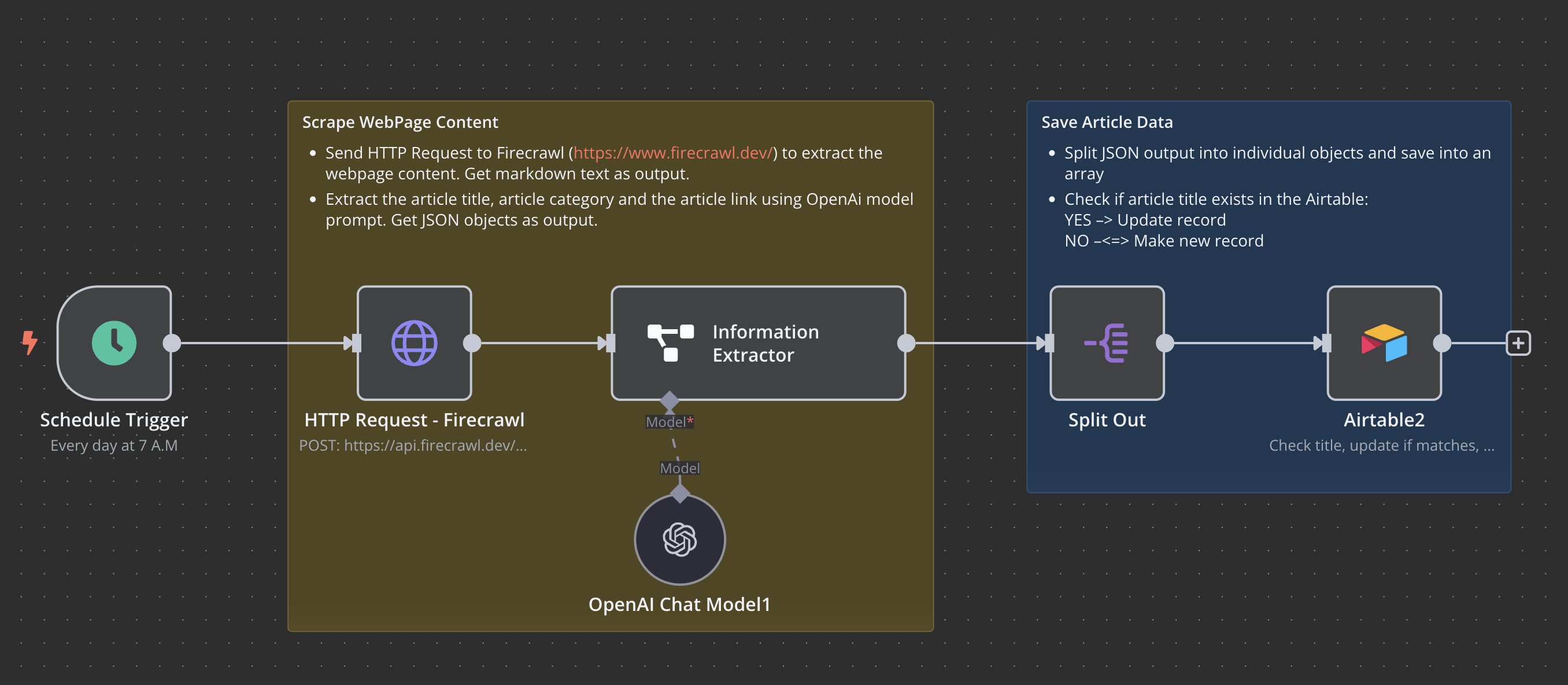
Article Scraper with Firecrawl
This workflow is designed to scrape a webpage using Firecrawl capabilities, store the extracted markdown data in an Airtable, and repeat on a schedule. This example is scraping the TechCrunch articles and saving the title, the article link and the article category. This is later used to create content based on these articles.
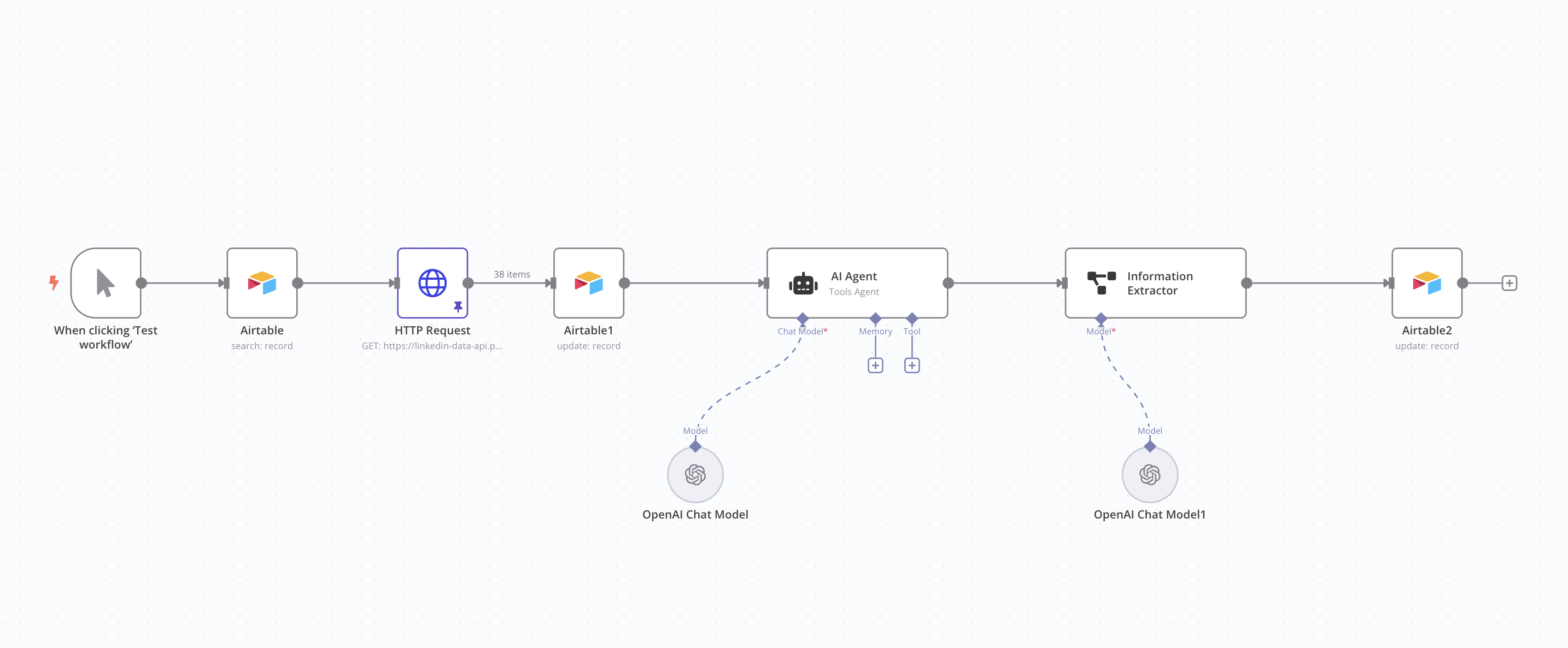
Airtable-Driven LinkedIn AI Outreach Message Generator
This workflow retrieves unfinished prospect records from Airtable, enriches them by fetching LinkedIn profile details via an HTTP Request to a LinkedIn Data API, and updates Airtable with profile summaries, company information, and images. It then leverages an AI Agent (OpenAI) to craft a personalized LinkedIn connection request and follow-up outreach message, extracts the generated messages, writes them back to Airtable, and marks each record as complete.
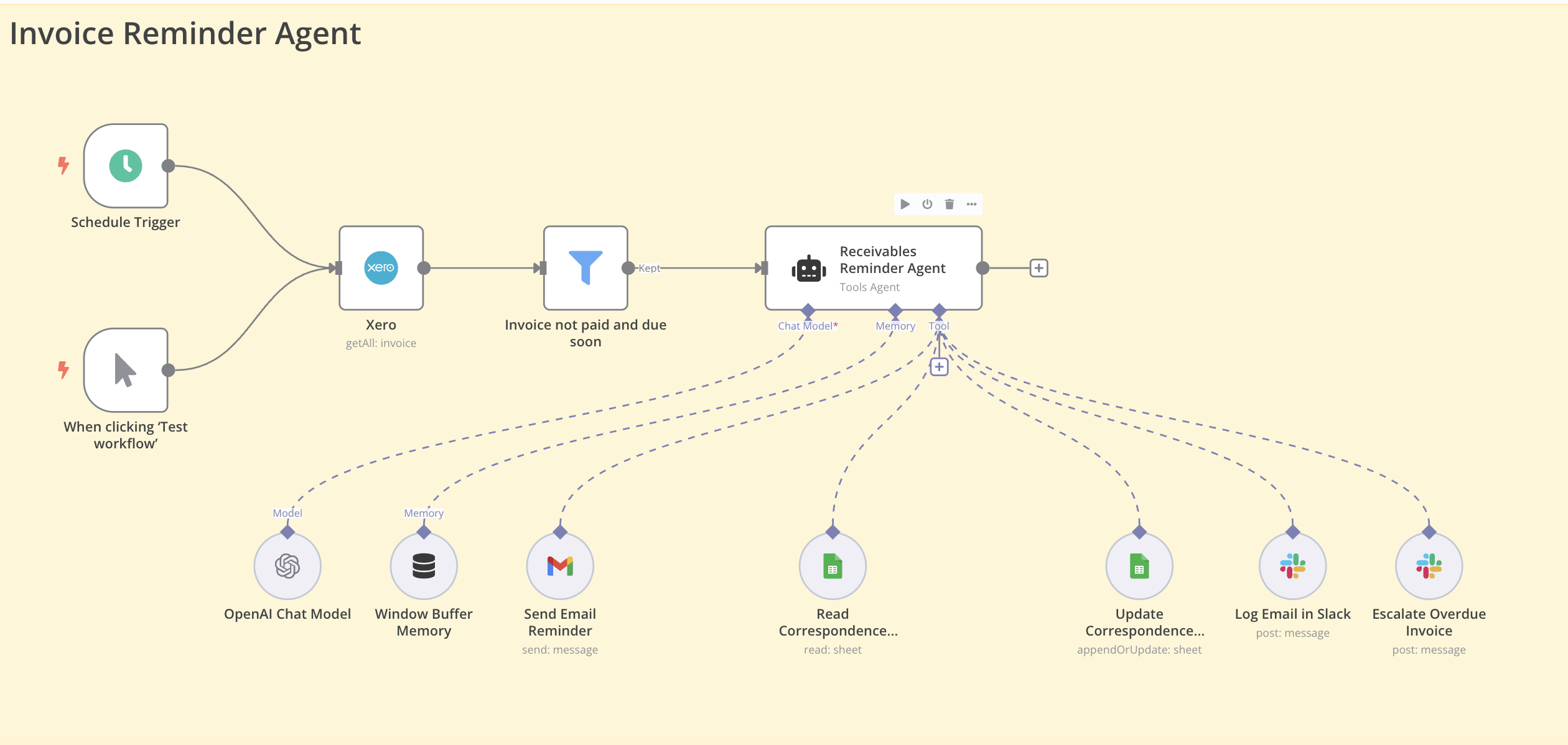
Automated Invoice Reminder & Escalation Workflow
This workflow runs daily (or on manual trigger) to fetch all outstanding invoices from Xero, filters those nearing or past their due dates, and uses an AI-driven agent to generate and send the appropriate reminder email via Gmail. It reads and updates a Google Sheet to track which reminder types have already been sent, preventing duplicates. For final overdue notices, it escalates by notifying management through Slack, and logs all sent emails in a designated Slack channel.
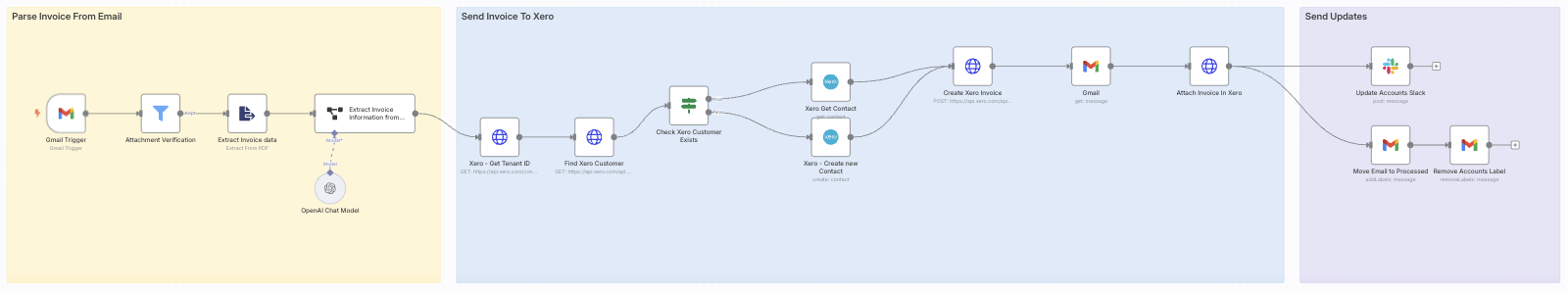
Automated Invoice Processing & Xero Integration
This workflow monitors a Gmail inbox for incoming emails containing invoice attachments, verifies that an attachment exists, and extracts structured invoice data using both PDF parsing and an AI information extractor. It retrieves the Xero tenant ID via HTTP Request, searches for an existing Xero contact by email, and either fetches or creates the contact as needed. The workflow then creates a corresponding invoice in Xero with detailed line items, attaches the original PDF to the Xero invoice, posts a notification to a Slack channel with invoice details and a payment link, and finally re-labels and moves the processed email in Gmail.
Vapi Appointment Scheduling & Call Logging Integration
This unified workflow exposes webhooks for Vapi to manage calendar-based appointments and call logging. It provides endpoints to: • Retrieve available 30-minute time slots from a Google Calendar within business hours, format and return them to Vapi. • Book new appointments in Google Calendar, validating required info, converting time zones, and responding with confirmation or friendly errors. • Reschedule existing appointments by updating Google Calendar events and Airtable records. • Cancel appointments by deleting Google Calendar events and marking records in Airtable. • Receive post-call results (transcript, recording URL, summary, cost) and upsert them into Airtable. Throughout, appointment and call data are synchronized with Airtable for persistent record-keeping.
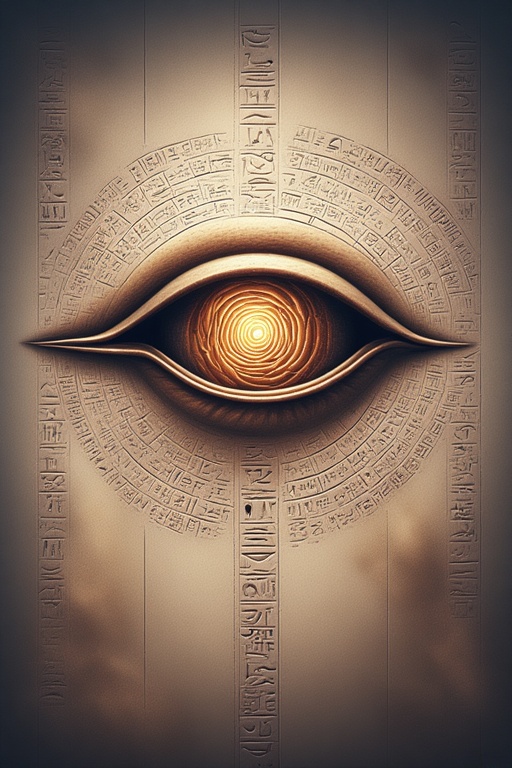
Awaiting Workflow JSON
{ "name": "Amazon Deal Demo", "nodes": [ { "parameters": { "functionCode": "return [{\n title: \"🔥 Amazon Deal: Wireless Earbuds 50% Off!\",\n link: \"https://www.amazon.in/dp/B0XXXXX?tag=YOURAFFILIATEID\",\n price: \"₹1,499 (50% Off)\",\n image: \"https://m.media-amazon.com/images/I/61xxxxL._SX679_.jpg\"\n}];" }, "id": "1", "name": "Create Deal", "type": "n8n-nodes-base.function", "typeVersion": 1, "position": [200, 300] }, { "parameters": { "chatId": "@YourChannelUsername", "text": "{{$json[\"title\"]}}\n\n💰 Price: {{$json[\"price\"]}}\n\n👉 Buy Now: {{$json[\"link\"]}}", "additionalFields": { "disableWebPagePreview": false } }, "id": "2", "name": "Send to Telegram", "type": "n8n-nodes-base.telegram", "typeVersion": 1, "position": [500, 300], "credentials": { "telegramApi": "Your Telegram Bot Token" } } ], "connections": { "Create Deal": { "main": [ [ { "node": "Send to Telegram", "type": "main", "index": 0 } ] ] } } }
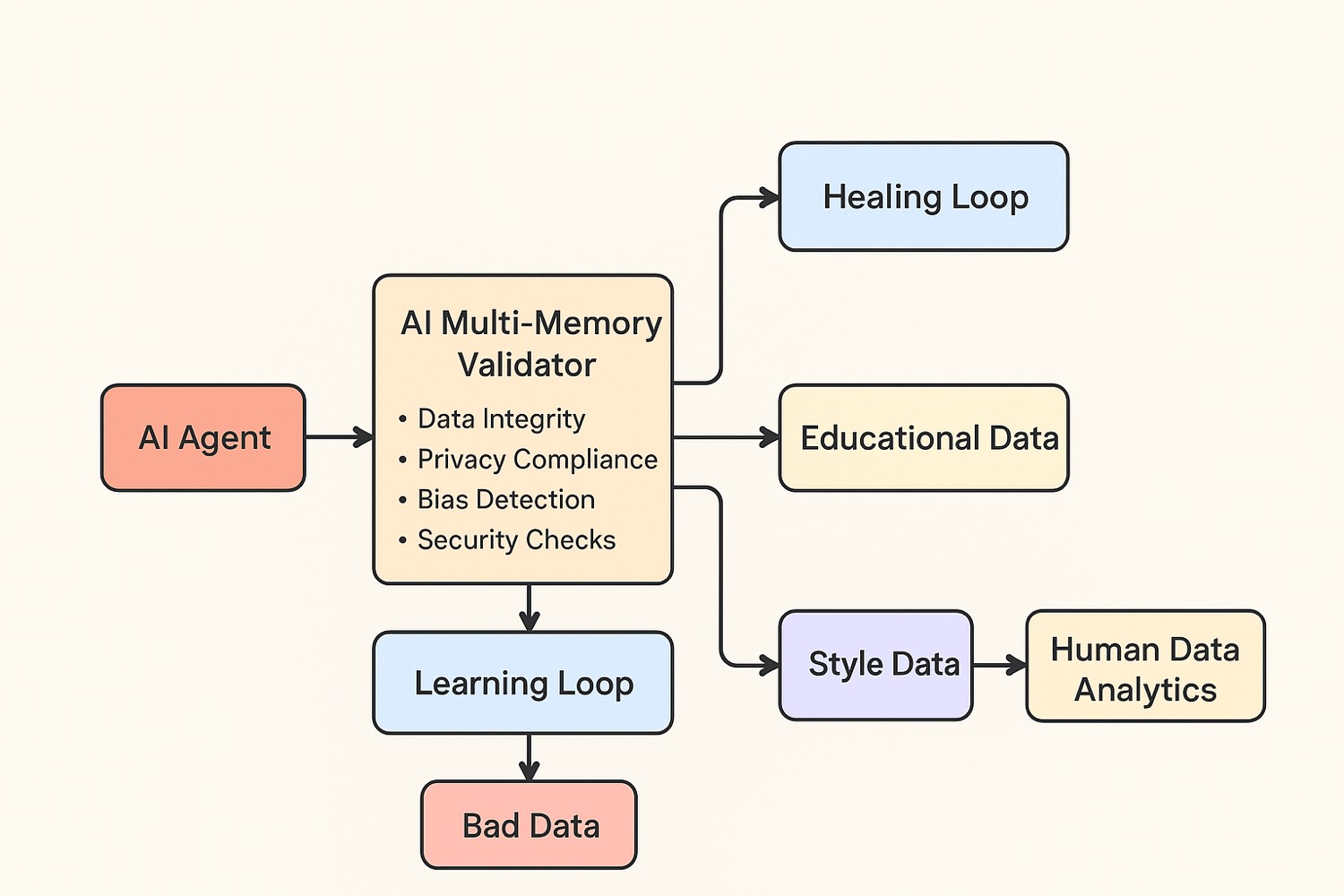
AI Insights Validation Pipeline
This workflow automates the end-to-end validation of incoming claims. It receives claims via a Webhook, performs deduplication checks, and in parallel queries multiple external APIs (academic, news, and fact-checking) to gather evidence. An embedded function node scores and aggregates the evidence to compute an overall confidence score. High-confidence claims are auto-approved via a custom API, while lower-confidence claims trigger a Slack notification for human review. All processed claims are then scheduled for future revalidation.

Airtable LinkedIn Outreach Message Creator
This workflow automates the creation and delivery of personalised LinkedIn outreach messages using data stored in Airtable. When triggered, it retrieves all Airtable records with a pending status, extracts the LinkedIn username, and enriches each record by calling a LinkedIn data API. It then uses an AI agent (LangChain + OpenAI) to generate two customised messages—a connection request and an opening follow-up—based on prospect and company details. Finally, it updates the Airtable records with the enriched profile data, generated messages, and marks the workflow as complete.